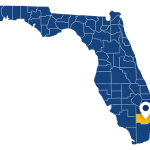Editor’s Note: This article was written by Ricardo Carrion. Ricardo, who founded Stirit Storage™, is a global business executive with over 20 years of combined management experience in operations, business development, supply chain management and consulting. Ricardo, who has a Vanderbilt MBA, refers to his graduate experience at Vanderbilt in 2002 while taking a class preparing students for doing business and meetings in the future. With strong communication and interpersonal skills in multicultural business settings, Ricardo has a unique perspective on how to best host and/or participate in Zoom online meetings.
Online Meetings Can Be Successful with Preparation and Practice
Let’s go back to August 2002, in Nashville TN, where a group of 4 graduate school students are taking a visionary class called “Doing Business in the Future”, or something along those lines. What a frustrating experience to have 2 groups in two separate rooms trying to perform a business transaction over a video feed. Then, let’s fast forward to 2010 where the big question was:
Can we replace air travel with the nice large Teleconferencing hardware found in the “fancy” board rooms?
The answer was a resounding NO. We need to be in front of our customers in person. Teleconferencing will not work! Now in March 2020, how can we be in front of our customers, perform business, attend class, and see our loved ones? The easy answer is ZOOM, Cisco Webex, GoToMeeting, Skype, or any other outlet for video conferencing.
However, as great as the ZOOM experience is, we need to understand that this incredible tool can expose more than we were planning to (or better said assuming). By now we must all have more than at least one funny story concerning Zoom mishaps. Hopefully, those funny or embarrassing stories were happening to others and not us. So, this leads me to the topic of this blog post: Zoom best practices.
What are the Best Practices for Zoom Calls / Meetings?
According to different trusted sources such as NPR, The University of Pittsburgh, Zoom customer support as well as personal experience, Stirit Storage™ has compiled a list of the 7 most prominent guidelines for your next video conference meeting.
The best practices or guidelines are:
- Be ready – double check your video link, video camera and mic to prevent a delayed start of the meeting.
- Mute your microphone – muting will ensure unwanted background noise will not make its way to the ears of your audience.
- Be mindful of where you take the conference – make sure that your surroundings are appropriate and that your home office or home clutter are not part of your decoration. There are great options for backdrops. I recommend some background designs created by Denunzio Interior Design.
- Position your camera properly – if you position your camera the right way, it will make your participation more direct with your audience.
- Limit distractions – turn off notifications on your phone or computer, especially if you are sharing your screen. Nobody wants to see your personal messages disrupting your presentation.
- Avoid multi-tasking – just because you are not sitting across the table with your audience that does not mean that your lack of attention to the group is not evident or obvious.
- Prepare your materials in advance – make sure that you have your meeting materials ready before the call starts.
Let’s all stay safe and make the best of these very different and challenging times. Happy Zoom connecting from your friends at Stirit Storage™ in South Florida.